Using CodePen to Learn How to Make Webpages
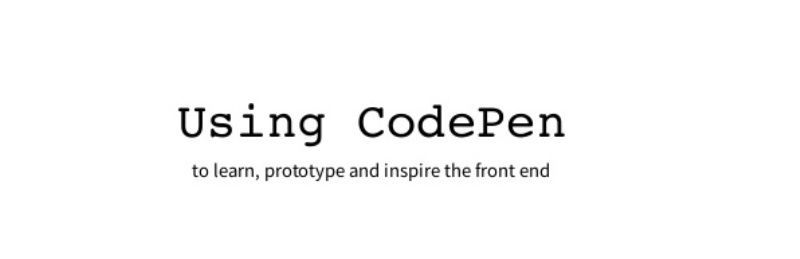
Cascading style sheets (CSS) is governed by hypertext markup language (HTML), which is the primary means of defining the elements on a web page today. If you're in the game to learn about CSS, you may know by now that it can be a tough mark-up language to learn, especially if you don't already know a bit of HTML to start with. However, once you have a few notches in your belt with both, CSS in particular can make page design much more fluid and effective on the whole.
There are many resources on the Internet that can help you learn CSS and hone your skills with it. You can also find tips that wil effectively slim down on the mess of syntax logic that typically comes with a beginner's attempt at telling the engine what they want it to do. The site we're focusing on today is CodePen, which is an online service that effectively acts as a developer playground for those who want to try out their HTML and CSS skills before putting it to practical use.
You can also find a number of user-created presets on this site in case you aren't feeling too privy or inspired to create your own page designs and layouts. You can find landing pages, animation elements and other useful effects that were written and then uploaded either individually or in tandem with other functional and aesthetic attributes. In addition, you're given the option to play around with someone else's creation to tweak it for your own unique twist.
While viewing a page that you've created, you have the option of changing between developer and client views as well as opening a details panel and the paid exclusive Presentation Mode. Think of CodePen as a social get-together forum of sorts for front-end management and page developers of all kinds to create, support and share their work. It's a great opportunity for you to bolster your experience, pick up a few new ideas or simply snag a template that you'd like to use on your own page.
