Web Design & Web Development Are Different. Collaboration Required.
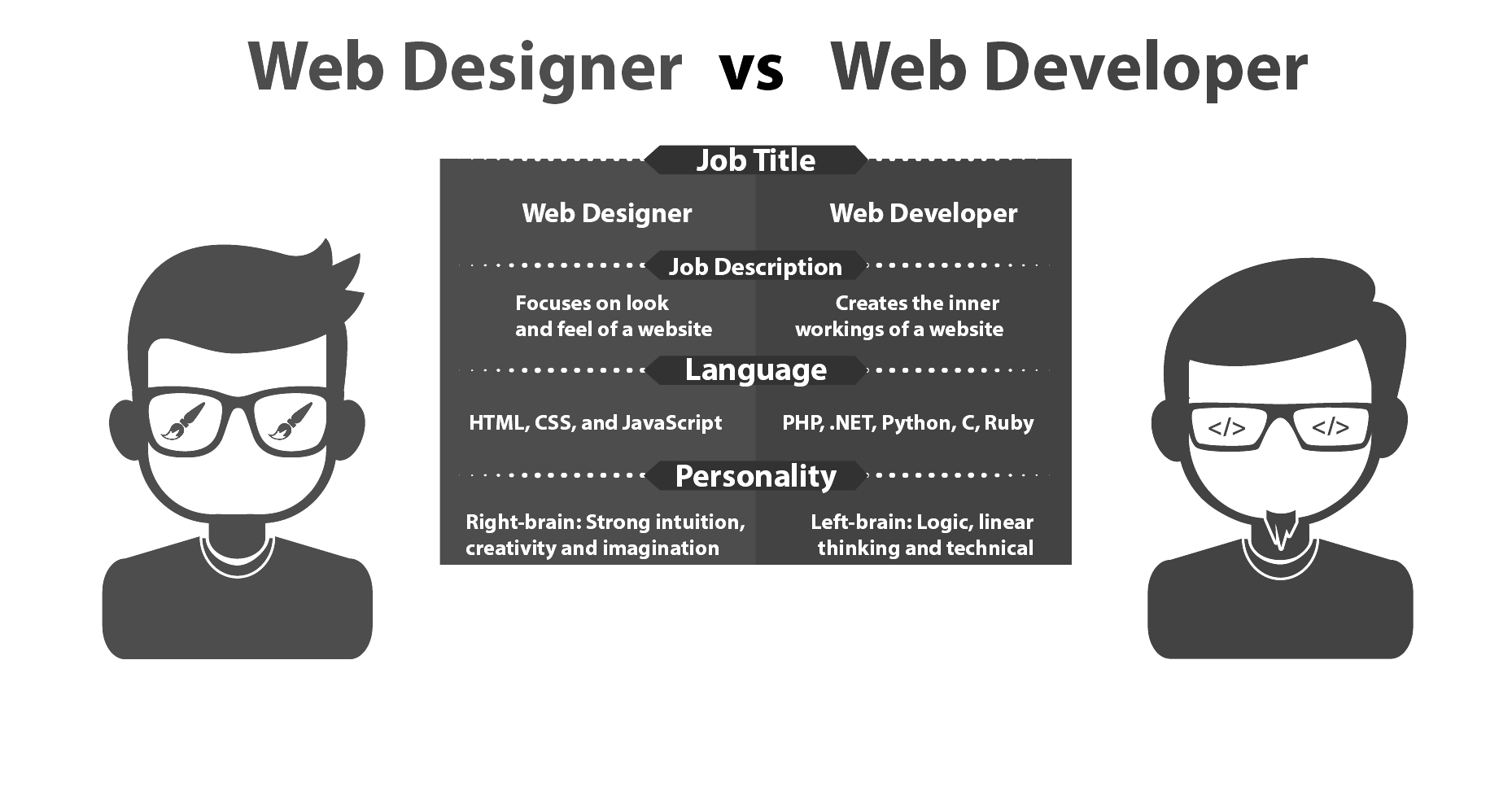
There is a growing trend to merge design with development. Industry professional are often expected to at least have a passing competency in both areas. User experience design has evolved into its own specialization as well, separate from design, which focuses on aesthetics and style. Clear and constant communication is essential to success. Here are some tips for smooth collaboration and development.
Zeplin
Custom style guides can be developed at the start of a project to avoid confusion and expensive mistakes. When updates and changes come through, developers are kept in the loop. Zeplin integrates with Slack messaging. It also provides interactive, detailed information about the design, so developers are able to interpret project specs easily.Chrome's Built-in Developer Tools
CSS transitions and animations are steadily becoming acceptable web development SOP. So many web innovations have had bad feedback from users, designers and developers that these may have been slow to catch on. However, CSS animations are easy to code, provide excellent user interactivity, and only minimally impact performance. The built-on tools in Chrome allow developers to precisely control the timing and visual effects.CSS Properties
Designers are not responsible for how the developer implements a feature, but they can make suggestions. However, it's the developer's role and responsibility to know the best way to code a design element. Learning how to avoiding some coding pitfalls just comes with experience. There are some tried-and-true tips here to help the uninitiated.- TranslateZ(z) and translate3d(x,y,z) take some getting used to, but are better suited to responsive web designs and mobile first designs. Developers are shifting away from using the CSS properties top, bottom, left and right.
- Will-change is useful but don't overdo it.
- Hardware acceleration is often enabled on mobile devices. If your web app screen flickers, try tweaking the backface visibility property.
Teams that implementing these features and tools are more likely to produce stunning web apps.
