The Rainbow Gradient Project Offers Tips on Linear Site Designs
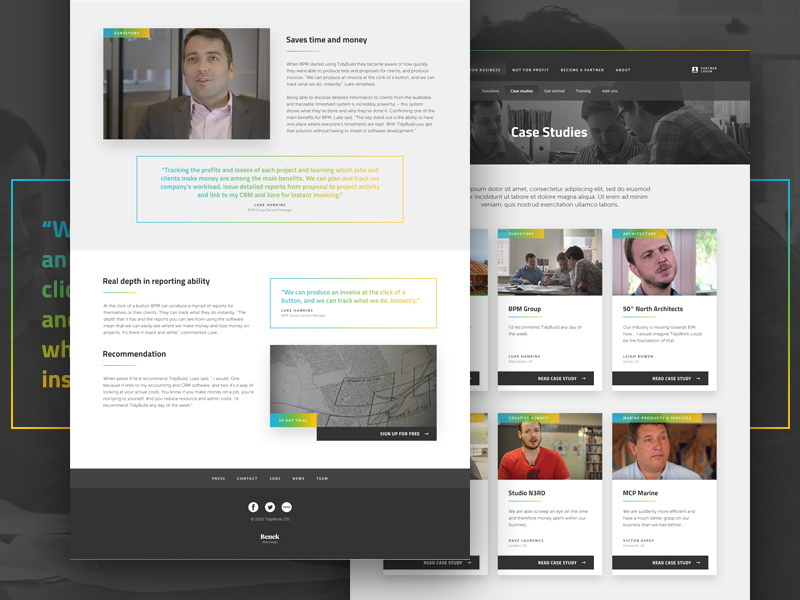
One of the easiest methods of creating a visually appealing yet minimalist background image is the use of a gradient to create a smooth and subtle transition between separate colors existing on different ends of a plane. Whether it is created and exported through a program like PhotoShop or executed as a vector-based process through web code, one can create a display of colors that could feasibly induce a state of relaxation among certain viewers. Unlike a lot of other aesthetic effects that require knowledge of more esoteric functions of the creative program currently being used, gradients are always a very simple affair that requires little more than the ability to choose various colors, adjust some parameters, and place some points.
As user-created projects on the outlet codepen.io demonstrate, vector-based gradients take very little syntax to define in CSS documents. The Editor View button shows what would have to be included in a web page's resident HTML, CSS, and optional JavaScript files to recreate the effects shown in the free space. In the Rainbow Gradient demonstration in question, the Editor View reveals that most of the CSS file's contents are made up of RGB color codes and percentages dictating how thick and prominent a given portion's defined color should be. Codepen's real-time functionality lets the user adjust these values to change the colors and their respective thicknesses and see immediately how the result is updated by the syntax.
Two versions of the Rainbow Gradient project show that defining it as a radial gradient can lead to it looking as horizontally aligned as a linear gradient regardless. However, using an extremely skewed take on a radial gradient in this manner is not advised when the linear version causes the same result far more simply and directly. The radial version in these examples also uses RGBA color codes to define its colors, but the extra parameter this entails dictates a given color's "alpha" value even though the project sets all alpha values to their fully opaque states anyway. Therefore, using the basic RGB equivalents the way the linear version does is sufficient. For more information click here https://www.reddit.com/r/web_design/comments/e3ah7c/css_rainbow_background/.
