The Advantages of Using Figma Over Other Design Tools
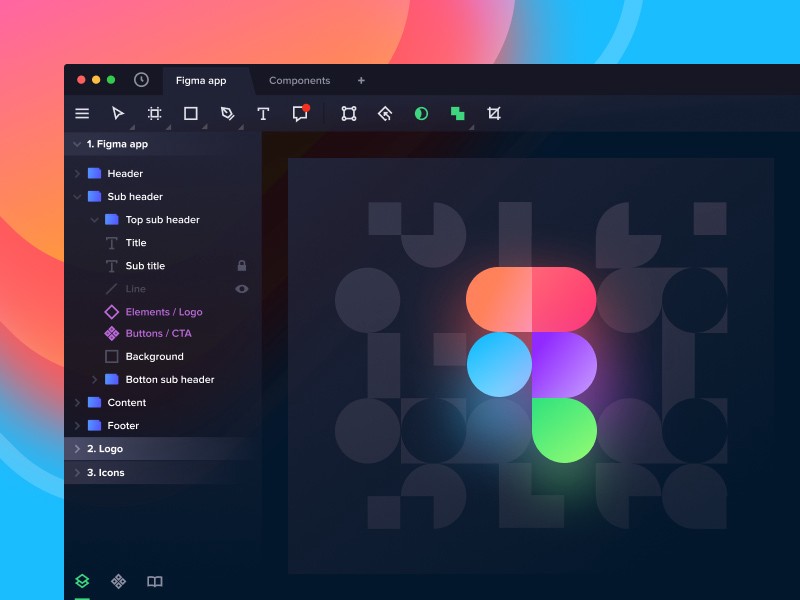
Figma is a browser-based UI and UX design tool with collaborative features. People compare it to sketch, but it has a distinct advantage; it works on Windows, Mac and Linux operating systems and Chromebooks. Design team members can edit, share and leave notes from any computer in real-time. This is especially helpful when design team members at not at the same physical location. Designers will feel they are part of your team and you value their input. Collaboration gives designers an incentive to come up with the best possible design for a client given budget and time constraints.
When you need consistent designs, use Figma's components. These are UI elements you can use on a single project or across multiple projects. Components are icons, buttons and other elements you create. When you update a component, it updates all copies of the master component. It's important to name components the assets panel in a consistent and organized manner. Other team members are more likely to adopt them.
Figma offers several plans. You can request the free edition to try it out. The free version gives you the ability to create a few projects and collaborate with two other people. There is also a professional plan, one for large organizations, and one for accredited educational institutions.
Real-time collaboration allows the team leader to catch any design ideas that are not part of the plan before the designer wastes too much of their time. Misunderstandings happen all the time. Text-based communications cannot convey ideas well. A simple interface means one thing to one person and another thing to another.
Figma has plug-ins to increase its functionality, such as an animation tools and a plug-in to the remove background from your images. Color Palettes plugin lets you select a color palette in Figma and use it in your design. For more information click here https://medium.com/design-with-figma/10-tips-on-using-components-in-figma-c7db9c5e7fe1.
