Take a Look At This List of 200 Design Tools
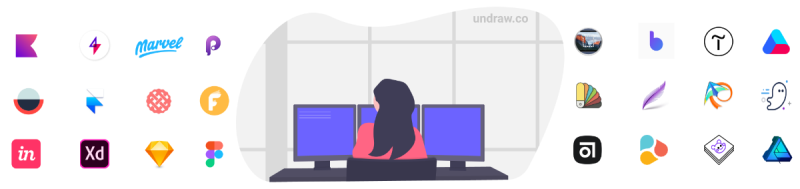
When you design web pages, it helps to have a handy list of design tools so that you can easily pick the best one suited to the job. However, the sheer number of tools available could make it difficult to know which tool does what thing. A web designer has put together an efficient list that includes a short summary of what the tool does and when to choose it. This list could help you, and it is available at no cost online.
The developer asked other coders if there are any tools that may have been accidentally overlooked. Many programmers responded. One programmer suggested Humaaans as a drawing tool. The coder added it to the list for options that allow the coder to create customized illustrations. Another person suggested adding the Lukas Zadams illustration tool, which the original writer also added to their list.
Many people suggested OBS Studio as another good tool. One person explained that OBS Studio does not have any ads or other annoyances that pester the user. Processing is another tool to consider. While it does not facilitate custom designs, it is good for showcasing what you already have.
The creator of Color Deck suggested their tool. The developer of the tool explained that it is a palette collector. You could use it to select colors that coordinate together nicely for your website's overall design. Color Deck allows you to choose one main color and coordinating supporting colors for trim, edges, borders and other types of highlights.
Some additional suggestions for the list from experienced web designers included After Effects, Animista, Font Base, Grid Lay It Out, Open Brand, CSS Grid and Photo Pea. The writer of the original list of more than 200 tools added these because of the recommendations of other web designers.
Each of these tools does something different. You might use one on one page of your site and a different tool on another page. Many of these tools can be used together. For example, you can use fonts and a color palette selector on the same page of your site. For more information click here https://github.com/LisaDziuba/Awesome-Design-Tools.
