SVG Images are the ideal format for UI design
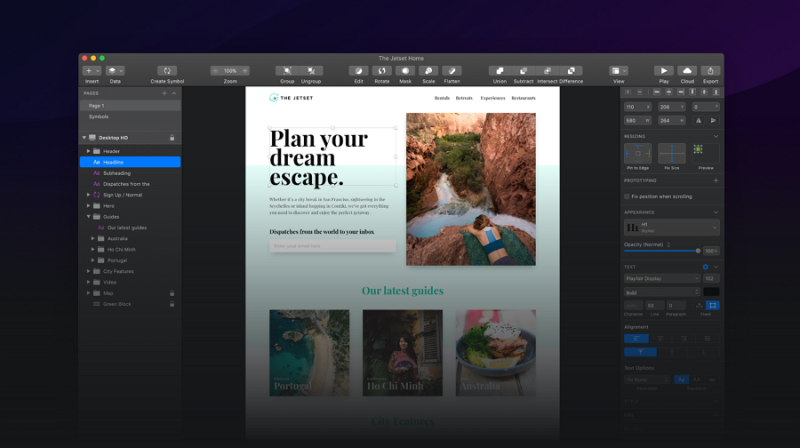
SVG images, or scalable vector graphic images, are flexible, making them ideal for UI development. They made good icons, logos and illustrations. SVG images look crisp and clear no matter how large or small you make them. When you use a GIF, JPG or PNG, the image has a fixed dimension, so when you enlarge it, the image appears pixelated. GIF, JPG and PNG graphics have larger file sizes than SVGs, which can impact how quickly your site loads.
What are SVG Files?
SVG files are code in XML format which defines the image's shape, color and size. Developers can use predefined shape elements, such as circle in brackets. There are also filter elements. The code begins with svg element and ends with the closing tag. You can use a text editor to create SVG images, however, it's much easier to use a vector graphics editor or to use any of the free SVGs available online.
Where Can I Find SVG Icons?
You can find MIT-licensed SVG icons on GitHub. Flaticon has thousands of free and premium black and white and colorful vector icons. The Noun Project also has free SVG icons and icons in raster formats.
Where Can I Find SVG Illustrations?
Lukaszadam has free vector illustrations with MIT licenses, which means you can use them for personal and commercial use. DrawKit also has a small selection of quality free SVG images.
How Do I Create My Own SVG Images?
You can use Adobe Creative Suite programs, but not Adobe Photoshop. You can also use the business version of Silhouette Studio software. Inkscape is an open source, popular vector editor. You can find many tutorials on YouTube showing the different software programs available and how to use them. There is a learning curve, however, the crisp icons, illustrations and logos are worth it to improve your website. For more information click here https://github.com/refactoringui/heroicons.
