Learn About Text Effects and How to Use Them
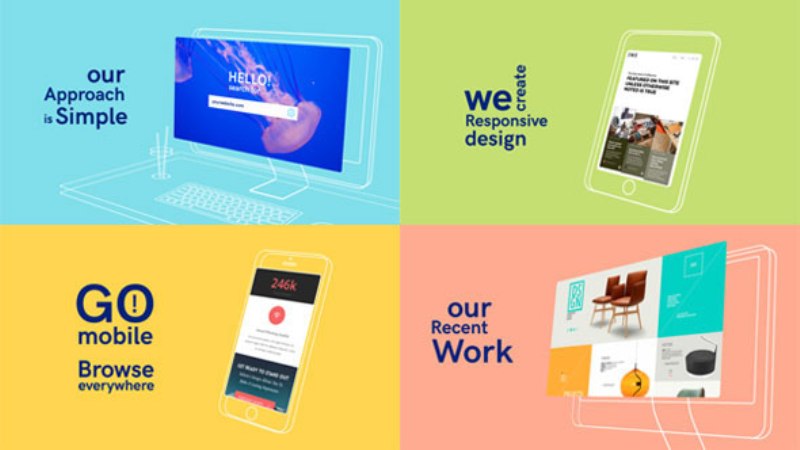
A website developer came up with a test site in which people can see different types of text input effects. This is a basic form that allows the user to enter information into three short fields. They could put in their name or just a word into each box. When they enter information, the field responds in a specific way. That way might be popping out, changing a shade or two in color, increasing in size or moving slightly with an animation.
One website developer wanted to know what other people thought about these different text effects and whether or not they would do something like this on their own sites in the places where they collect information from users. One person remarked that they thought the effects were cool and that they planned to bookmark the site for future reference. The same person noted that they have a habit of doing this and forgetting to use any of the design ideas that they have saved.
Another person noted that the site with those effects is old and has been shared in the website design community for a long time. They added that since this is still being shared, the information bust be evergreen in its nature. The design ideas are not dated or aged, so they may still be a good option for anyone creating a new form or designing a new website.
A person wondered how these text effects were coded. Another reviewer mentioned that they are coded using the CSS language. That first person wondered why they were coded in CSS, and the second replied that the reason was for efficiency. The first person answered back that CSS formatting sometimes has usability issues.
Several people noted problems with these text effects. They noted that in the English-speaking countries and many other nations around the world, people read from left to right. Some of these text effects have animations that go from right to left, making reading difficult. Another person noted that some of the effects make the contrast between the text and the form or background worse. For more information click here https://tympanus.net/Development/TextInputEffects/.
