How To Adjust The Background Image Of A Webpage
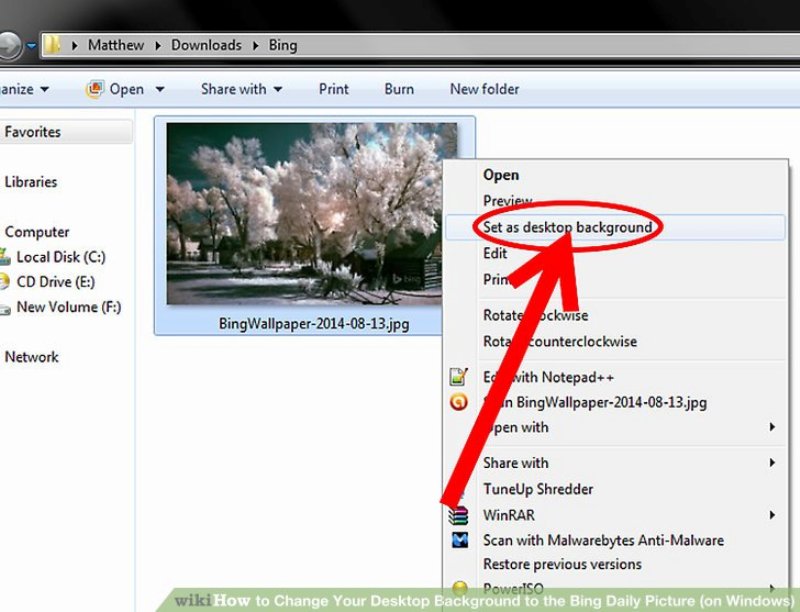
Many websites or online features, whether they are displayed on desktop computers or mobile devices, do not use backgrounds that are simply blank and flat colors. While some websites fill up a page's background with a single expansive image, others tend to use some kind of basic texture image that is set to repeat itself both horizontally and vertically. For example, a repeating image resembling leather can be incorporated into the background of a pop-up menu on a website, and the image can be recolored as if it was run through an image-editing program.
Ordinarily, it is an incredibly simple process for a UI designer to take an existing image of a leather-like pattern and change the color by adjusting a color or hue slider before saving it as a separate file. However, it is also possible for CSS syntax to dynamically change the color of a basic image without adjusting the data of the image file itself. This would be useful for a UI feature that needs to display many differently colored versions of an image but would decrease in performance if all of the colored versions are saved as separate image files that have to be loaded all together by the feature.
Having a single image displayed on a web browser in a different color can be achieved without the need for image-editing programs by first defining, in a CSS file, an element with a "background-image" property that is set to the URL of an image file. This will cause an HTML file to display the image file if it uses a "div" tag named after the element in the CSS file to mark how far down the resulting web page it will appear. Then, the element should have a "background-color" property that has a color value assigned to it. What ultimately instructs a web browser to display the image so that its background color is "overlaid" onto it is the "background-blend-mode" property, which can be set to the value "multiply." Some browsers are not compatible with this particular property at this time, however. For more information click here https://i.redd.it/21fw9vlngza11.png.
