Explaining Clipboard Copy Elements To Clients And How To Use Them
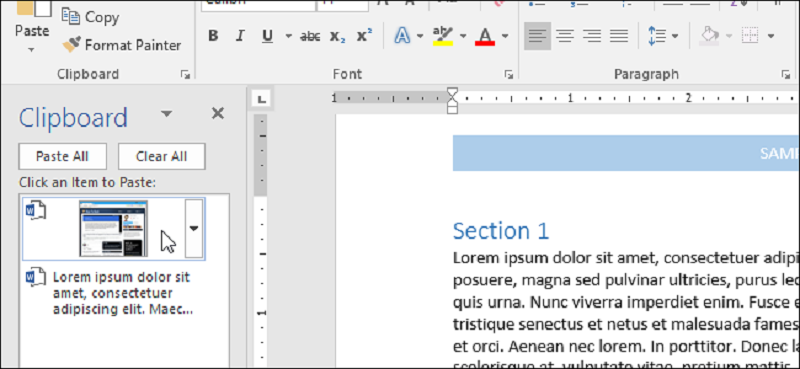
Input fields are fairly common elements of web designs and development; we see them all the time as form fields, and they can accept various types of data or interaction input. There is another type of input group that features a clipboard component, and it is used to encourage keeping, saving, or sharing something by means other than social media sharing buttons. How would you describe this element to clients?
Clipboard copy components that include input field groups are often used in cases when you want website visitors to copy URLs or code snippet to their local clipboards. The idea is to provide a more convenient way of completing this action without having to go through the entire highlighting of text followed by a shortcut to finally send the object to the clipboard. Customizing this experience makes it more dynamic and enticing for visitors to copy something such as an invitation token for others to visit a website or register for a service.
The Bootstrap.JS explanation of an input group is the most descriptive for this element, which can consist of up to four parts: file input, custom select, textual input, and action buttons. The most commonly used clipboard copy element presents a single textual input field that commonly holds a special website address; this is a token invitation that users can share with their contacts via email or mobile messages such as WhatsApp and Telegram.
Even though clipboard copy elements can be coded in multiple ways, the Bootstrap.JS method is one of the most elegant and easier to use. Additional features allowed by BootStrap include wrapping of the input field, easy sizing by means of automatic form control, choice of radio buttons or checkbox elements, multiple input fields, and even add-on components that can be stacked to create shopping cart experiences.
There is no limit as to how much functionality or flair can be assigned to clipboard copy elements; however, once you get into a situation where multiple input fields and choices are needed within a single project, it is better to start looking into form elements because their design parameters allow greater sophistication and flexibility. For more information click here https://i.redd.it/v9243r0r4b251.png.
