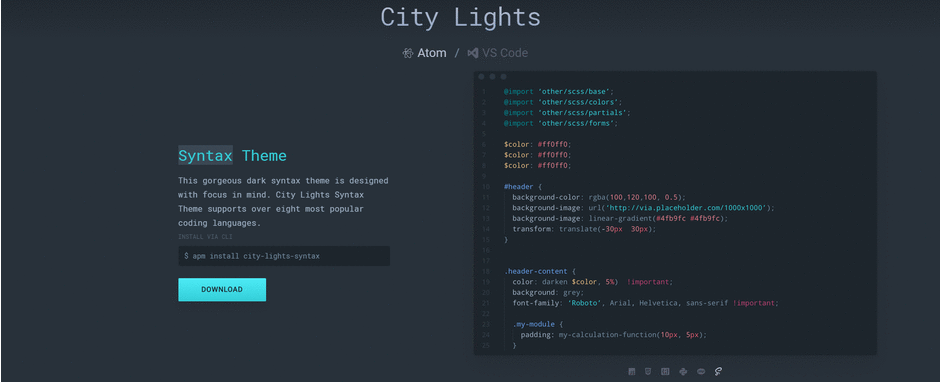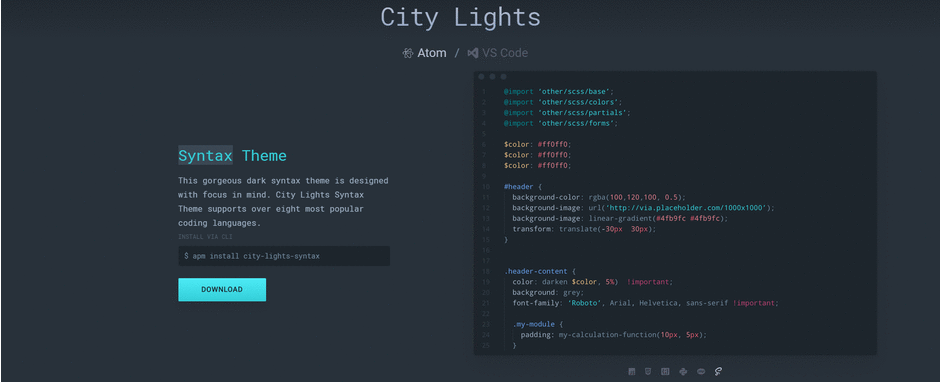What City Lights Has To Offer:
City Lights offers web designers a unique dark theme. This dark theme is available for
Atom and
Visual Studio Code. Designers like the look of this dark theme because it is easy on the eyes and it is also visually appealing. City Lights uses the VS code, and this is a code that a large amount of designers preferred to use.
A Little More Info About The City Lights Theme
The theme that is used by City Lights is a highly attractive syntax theme. This is a theme that allows the designer of the page to focus; it is a popular theme among designers because it has a seamless coding language as well.
Icons That Are Unique
The icon package that is included in city lights is unique and innovative. There are different there are 6/50 file type icons and they are refreshing to the eyes because of their low light color. When files are opened, the at the icons are also displayed on the page with their significant colored highlighted. This allows the designer even to have even more focus.
About The UI Theme
The UGI theme offers a darker sidebar to the Atom set up. This sidebar displays a beautiful error message display, and it is offers a large variety of icons that are custom-designed as well.
Why Designers Love City Lights
Designers love The City Light Theme because of its beautiful matte dark theme. Not only is this theme enjoyable to look at, but it offers a coding system that is user friendly. This theme makes it comfortable for the designer to stay organized, and it is quick and efficient. The matte finish is subtle and refreshing, and highlighting is smooth and beautiful. Savvy designers choose to install the City Lights theme. This theme is available for free, and it is designed for designers.